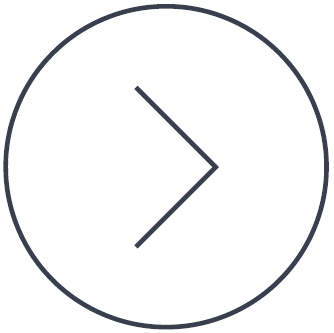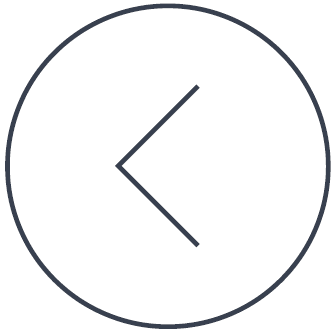Spybot version 2.4 is the most recent version of Spybot available on our website.
Users of the Windows 10 Operating System may encounter issues using this version of Spybot, so we have included files in Spybot’s updates to allow users to upgrade Spybot to version 2.5 after installation.
To do this, install and update Spybot 2.4. This will result in the appearance of a “Post Windows 10 Spybot-install” file which appears on your Desktop. Running this file will prompt you to download and install Spybot 2.5, which we have made changes to for compatibility with Windows 10.
We have not made Spybot 2.5 available on our website yet, as the changes made in this version can cause issues with older OS’s such as Windows Vista or XP.
Sharp-eyed users may also have noticed recently that Spybot’s system scanner has been upgraded to version 2.6. The additional files in this new version of the scanner include fixes for issues that some users were encountering such as:
– The system scan froze without displaying the scan results when the scan had completed (Zlob.ZipCodec issue).
– The “Settings” button in Spybot’s Start Center was unresponsive.
When the fixes for these issues were successfully tested, they were included in the updated version of the scanner.