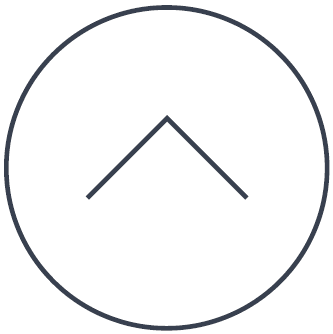To Update Spybot:
- Open Spybot by right-clicking on the Spybot icon and click “Run as Administrator”.
- Click “Advanced User Mode”.
- Click on “Update”. This will open a separate Update window, which will search for new updates.
- If new updates are found, clicking “Update” in the Update window will download and install them. If the Updates fail on their 1st attempt, please click the update button again.
- The update should then test your Update Status to see when you last updated.
- You can also click on “Show Details” to view more information about the files and definitions that were downloaded.
Legacy Information
This page shows content from our old website. It might move in the near future. To get the most up to date information, please use the navigation menu at the top.