Error Sending Request: displayed when downloading and installing Spybot 2
November 6, 2018 - 12:54 pmThe “Error Sending Request” error usually occurs when the license installer fails to download the Spybot program.
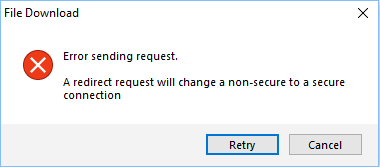
To solve this, you can manually download Spybot using the following installer:
For Windows Vista or XP, please download and install Spybot 2.4 from here.
For Windows 7 or higher, please download and install the latest Spybot from here.
Your license files will be added to the installation, activating all of the features of your paid edition. In the case that your license files were not installed correctly, please delete the folder
C:\Windows.old\Spybot – Search & Destroy 2
and run the license installer again.
