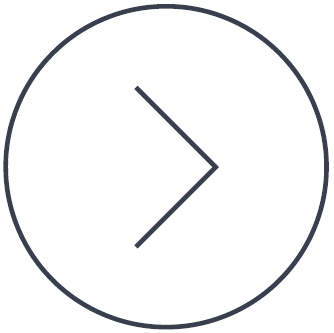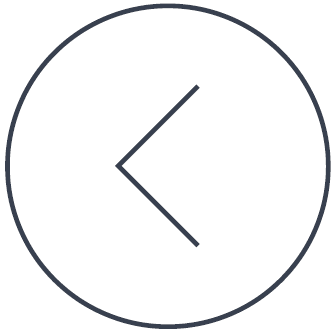In this video tutorial, Rob from Team Spybot details the steps involved in cleaning temp (temporary) files from your PC using Spybot.
This is a simple process that can be done in Spybot’s system scan window. Cleaning temporary files is useful if you want to free up space on your PC without deleting any important files. It will also decrease the time it takes to complete a system scan with Spybot, as there will be fewer files for Spybot to scan.
The folder that is cleaned during this process can be found at:
C:\Windows\Temp
This information is relevant for users of all Windows operating systems.
What is a temp file?
A temp file is a file created by a program for temporary use. These will usually be deleted when the program is exited cleanly. However, if the program crashes or the PC is shut down unexpectedly, the programs can often leave these files behind. If this happens often, the temporary files left behind can accumulate over time and can start to consume a lot of disk space on your PC.