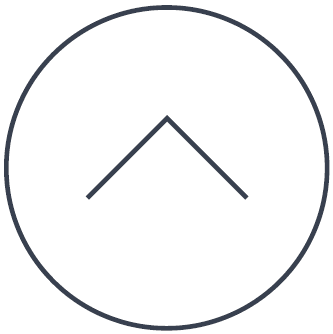Some users have experienced issues with the latest update.
If you are experiencing update issues, please try the following workarounds to try and solve the problem:
Please temporarily disable Spybots Scanner Service:
– Open Spybot by right clicking on the Spybot icon and click “Run as Administrator”.
– Click “Advanced User Mode”
– Click on Settings then go to the System Services tab.
– Here you can stop the Scanner Service.
You then try to update again:
– Open the Updater by right clicking on the Spybot icon and click “Run as Administrator”.
Once the update has completed you can re-start the scanner service.
If this does not work then please try the following:
Please set the system date to a time in the future.
This will allow the file that is causing the failuire to be updated.
Please see the link below for instructions on how to change the System Clock:
http://www.isunshare.com/windows-10/2-ways-to-change-date-and-time-on-windows-10.html
Once you have changed to system clock to future date and time, please try to update again.
You can set the clock back to normal, if you wish, but the clock should reset itself qutomatically as your PC will contact a time server after a defined period of time and reset the date/time.
This may require a reboot to take affect.
Legacy Information
This page shows content from our old website. It might move in the near future. To get the most up to date information, please use the navigation menu at the top.