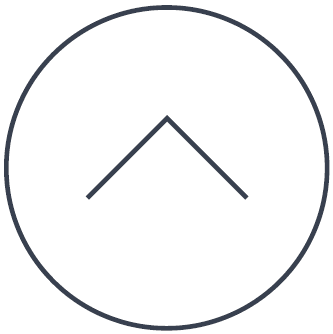Startup Tools are Spybot’s swiss army knife for handling what gets started and runs on your computer in the background.
From the visible Startup category you’ll find in your start menu down to locations found in the registry, or even available only through interfaces not provided easily by Windows by default, Startup Tools lists them.
Using multiple methods to check files, it is able to easily mark known legit files (shown with green background) in the screenshot. It allows you to take snapshots and compare against them, letting you instantly find entries that are new or have been changed since the last time you used Startup Tools (shown as bold text in the screenshot).
While manipulating your system using Startup Tools needs some amount of system knowledge (depending on its category – simple startups and scheduled tasks for example might be easy to understand for most users, while experts can use it to peek into the raw memory of running processes even), Spybot’s Report Creator makes use of Startup Tools to create a detailed report you can send along when you’re requesting support from us.
Startup Tools includes the stand-alone tools formerly known as RunAlyzer and ProcAlyzer.
Legacy Information
This page shows content from our old website. It might move in the near future. To get the most up to date information, please use the navigation menu at the top.