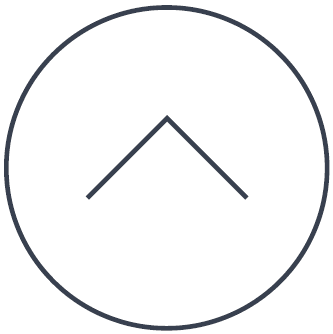If you receive a message telling you that the Update Service has stopped, you must re-enable the service if you want Spybot to be updated automatically.
To enable the Update Service:
- Open Spybot by right-clicking on the Spybot icon, and choosing the option to “Run as Administrator”.
- Go to Settings (tick “Advanced User Mode” if you do not see “Settings”).
- In Settings, choose “System Services”.
- Here you can start the “Update Service”.
- Make sure you tick the check box that says “Active after every reboot”.
- Click “Apply” and “OK”, and restart Spybot.
Legacy Information
This page shows content from our old website. It might move in the near future. To get the most up to date information, please use the navigation menu at the top.