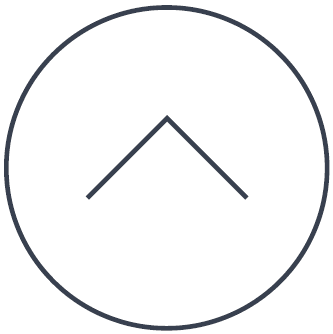To display the results from your last scan:
- Navigate to the Spybot program directory:
C:\Program Files (x86)\Spybot – Search & Destroy 2Or for 32-bit PCs:
C:\Program Files\Spybot – Search & Destroy 2 - Right-click the file “SDCleaner.exe” and choose the option to “Run as Administrator”.
- This will then display the results of your last System Scan.
Legacy Information
This page shows content from our old website. It might move in the near future. To get the most up to date information, please use the navigation menu at the top.