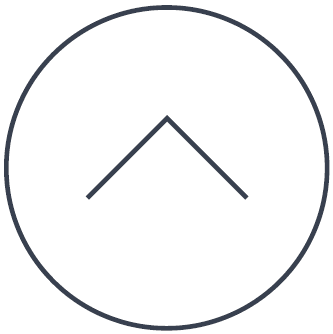The option to “Clean Up Temporary Files” only appears in the system scan when there are 100 or more temporary files present. If there are less than 100 files present, the option is not visible in the System Scan window.
If you chose to hide the Temp file cleaner, it should reappear the next time there are 100 files or more. You can remove temporary files when this option becomes accessible again.
Legacy Information
This page shows content from our old website. It might move in the near future. To get the most up to date information, please use the navigation menu at the top.