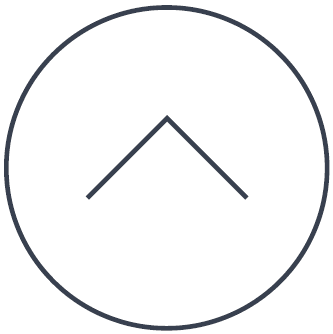To scan all user accounts on your machine:
- Open Spybot’s “Start Center” by right-clicking on the icon and choosing “Run as administrator”.
- Click “Advanced User Mode”.
- Go to “Settings”.
- Go to the “Scope” tab and select “Scan the running system and all of its users, including those not logged in”.
- This should scan all profiles and files that are selected in which permission is given for, independent of the current user.
Legacy Information
This page shows content from our old website. It might move in the near future. To get the most up to date information, please use the navigation menu at the top.