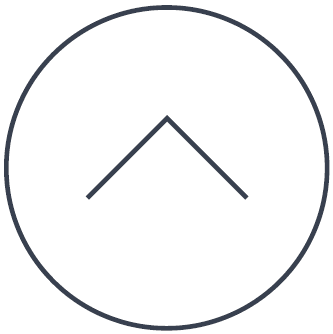To check your Spybot edition:
- Open the Spybot Start Center.
- Under the Spybot logo on the top left corner of the Start Center, you should see the Spybot edition written in blue writing.
- If you are a licensed user you should also have “+ANTIVIRUS” written in red writing.

For more information on your Spybot Edition and License, you can click the blue writing which will open the “License Overview” window.
Legacy Information
This page shows content from our old website. It might move in the near future. To get the most up to date information, please use the navigation menu at the top.