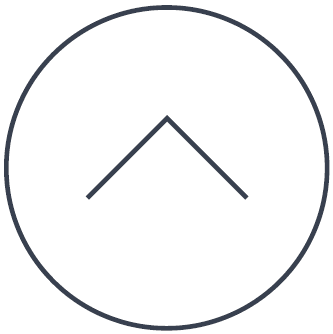You can manually download the antispyware definitions using the instructions below.
- You can download the manual update file from here.
- When you run this file, it will ask you to select a folder.
- Please select the Spybot program folder:
C:\Program Files (x86)\Spybot – Search & Destroy 2Or on a 32-bit/x86 system:
C:\Program Files\Spybot – Search & Destroy 2 - The files will be added to the “Includes” folder within the Spybot program folder.
Unfortunately it is not possible to download the Antivirus definitions manually.
Legacy Information
This page shows content from our old website. It might move in the near future. To get the most up to date information, please use the navigation menu at the top.