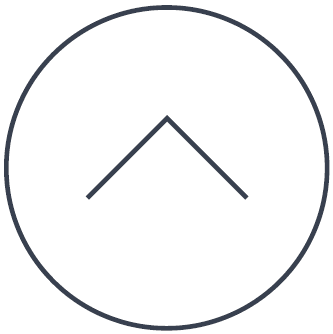Talvolta, quando si tenta di eseguire un programma, Windows potrebbe avvisare che non è consentito proseguire nell’operazione se non si è a livello di amministratore.
Il problema, nel nostro caso, ma è uguale per tutti i programmi, si risolve come segue:
– Aprire Spybot con un clic destro sulla sua icona e scegliere “Esegui come amministratore”.
Si applica alle seguenti versioni di Windows:
– Windows Vista
– Windows 7
– Windows 8 / 8.1
– Windows 10
Legacy Information
This page shows content from our old website. It might move in the near future. To get the most up to date information, please use the navigation menu at the top.