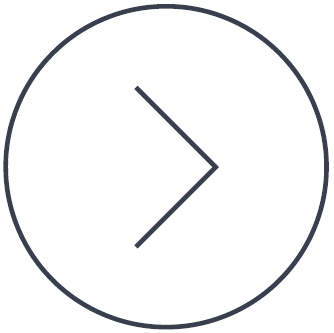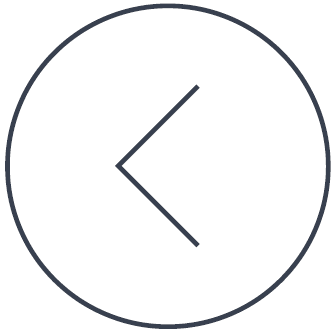Uncategorized » December 7, 2011: How to update
- Since version 1.5 Spybot-S&D is kept up to date by the Updater, a separate tool. To start it, please click on Update in the navigation bar. If you want to, you can also click on the button Search for Updates – then the window showing additional update types (2.) is skipped and you start immediately with the server list (3.).
- If you have clicked on Update a new window opens. There you can select two additional update types: beta and language updates. To go on, please click on Search.
- Select a download location (the nearer to you the better) and click on Continue.
- Select all available updates who are relevant for you (detection updates are already preselected). By clicking on Download you download them. Updates will be installed without any further action needed.