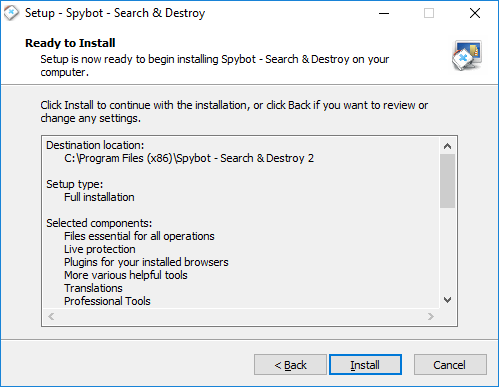To download Spybot – Search & Destroy:
- Choose a download location on our website.
The displayed mirrors are partners who provide places to host Spybot – Search & Destroy for us. You can download from any of them, it is secure and they all contain the same data.
- After choosing the mirror for downloading Spybot, your browser should prompt you to save the installation file.
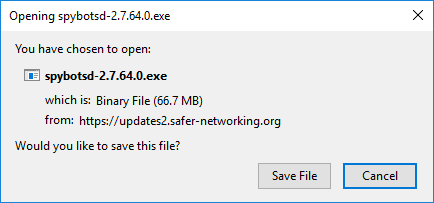
To install Spybot – Search & Destroy:
- Once the file has downloaded, run the spybotsd-2.7.64.0.exe file by double clicking on the file.
- Press Yes when prompted by the User Account Control to allow the installer to run.
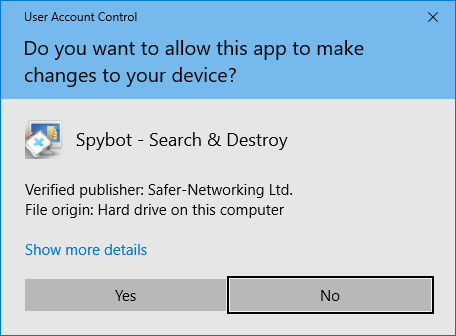
- Select the desired language for the setup and the Spybot – Search & Destroy installation.
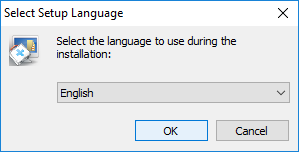
- Select the 1st option for “..installing Spybot for personal use and will decide later.”
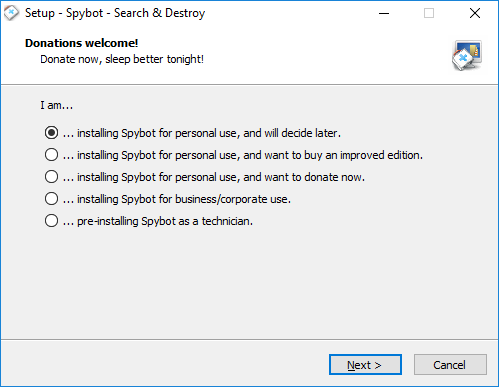
- Next you can choose a full installation or a custom installation:
- Clicking “I want to be protected without having to attend to it myself” will go through a full installation without any selectable options.
- Clicking “I want more control, more feedback and more responsibility” will go through a custom installation and you will have the option to get more control during program operation.
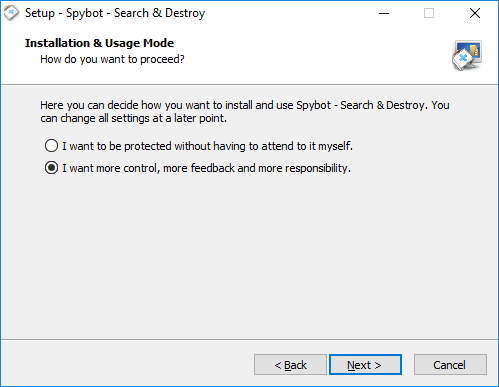
- The next window is the Spybot – Search & Destroy license agreement. You must accept the license agreement to continue with the installation.
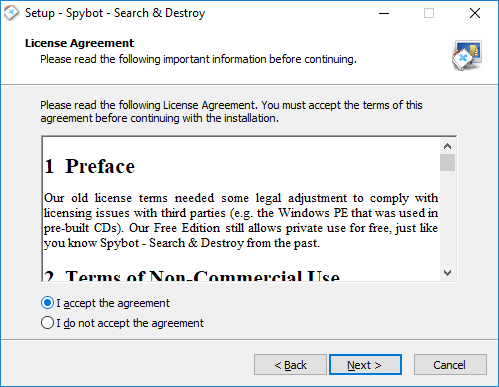
- The next window allows you select where Spybot – Search & Destroy will be installed.
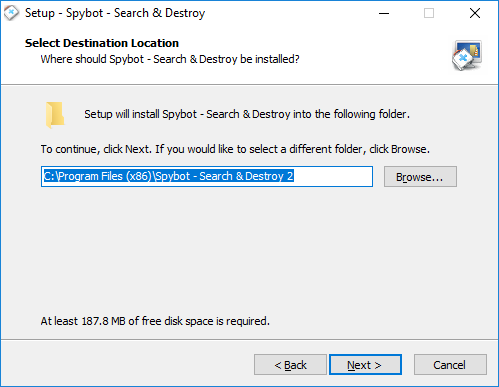
- In the next window you can choose to create a Start Menu folder.
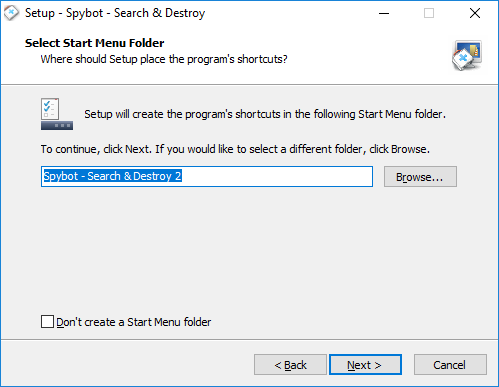
- Next you can choose what schedule tasks and system integration to install.
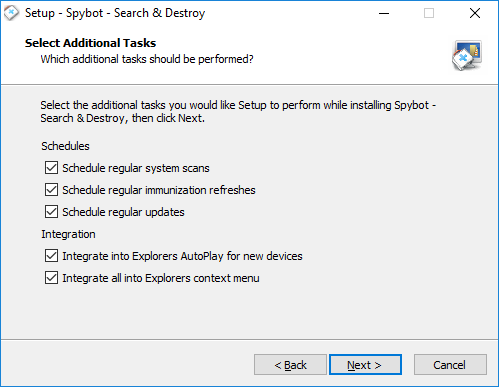
- The final window gives a summary of the selected items chosen during the installation.