You can manually download the antispyware definitions for Spybot using the instructions below:
- You can download the manual update file from here.
- When you run this file, it will ask you to select a folder.
- Please select the Spybot program folder:
C:\Program Files (x86)\Spybot – Search & Destroy 2
Or on a 32-bit/x86 system:
C:\Program Files\Spybot – Search & Destroy 2 - The files will be added to the Includes folder within the Spybot program folder.
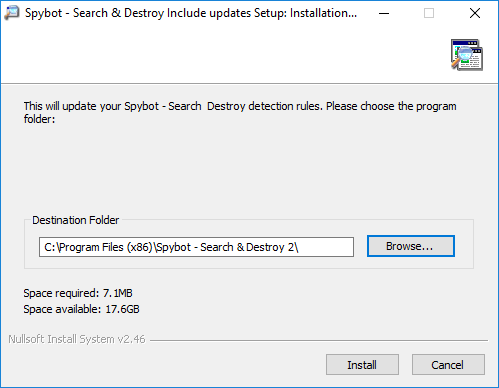
Unfortunately it is not possible to download the Antivirus definitions manually.
