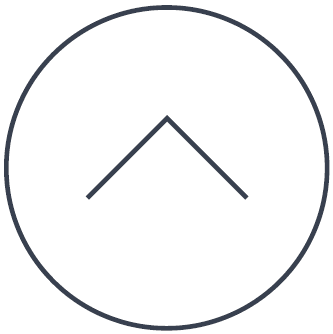Descargar archivos que faltan mediante los enlaces proporcionados a continuación.
Por defecto, estos archivos se deben guardar en su carpeta de downloads / descargas en:
C:\Users\[Your_Name]\Downloads
Estos archivos deberan ser copiados luego a su carpeta de programa de Spybot:
For Spybot 2 > C:\Program Files (x86)\Spybot – Search & Destroy 2
For Spybot 1.6 > C:\Program Files (x86)\Spybot – Search & Destroy
If you are using Windows XP or a 32-bit operating system, the Spybot program folder should be located at:
For Spybot 2 > C:\Program Files\Spybot – Search & Destroy 2
For Spybot 1.6 > C:\Program Files\Spybot – Search & Destroy
Para desinstalar Spybot, asegúrese de ejecutar la aplicación “unins000(.exe)” cuando estos archivos hayan sido copiados con éxito a la carpeta de Programa de Spybot.
Legacy Information
This page shows content from our old website. It might move in the near future. To get the most up to date information, please use the navigation menu at the top.