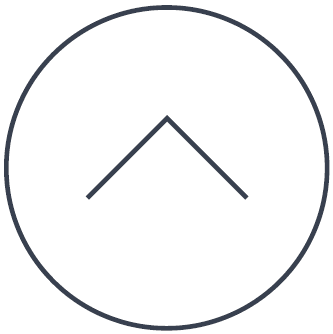Windows XP: C:\Documents and Settings\All Users\Application Data\Spybot – Search & Destroy\
Windows Vista or Windows 7 or Windows 8: C:\ProgramData\Spybot – Search & Destroy (Please note that the Application Data Folder is hidden. So if you cannot find this folder please check your folder properties.)
Explanation: this folder contains the backup (the quarantined files) that Spybot 2 creates. If the Uninstall would remove this folder as well, this would mean that those backups would be gone. We saw it a few times that new users uninstalled Spybot 2 in panic after they have experienced a small problem, thus removing the backup that would have undone any changes.
Legacy Information
This page shows content from our old website. It might move in the near future. To get the most up to date information, please use the navigation menu at the top.