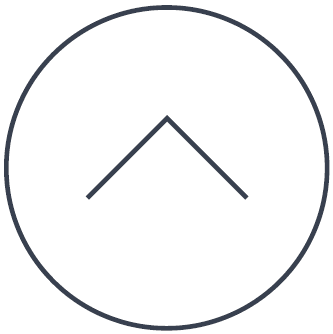If you have installed Spybot recently, you may have noticed the appearance of a “Post Windows 10 Spybot-install” file on your Desktop after installation.
What is it?
- This file was included in our updates for users upgrading to Windows 10.
During the upgrade process, Spybot is likely to be uninstalled. It can be reinstalled by running this file, which will survive the upgrade process.
- If this method does not work for you, please see here for reinstallation instructions.
What do I do with it?
- If you do not plan to upgrade to Windows 10, this file can be deleted. You can get this file back if you need to by reinstalling Spybot.
- You can also delete the folder:
C:\Program Files\Common Files\AV\Spybot – Search and Destroy - If you do plan to upgrade to Windows 10, or already have, you can run this file to install Spybot 2.5. Changes have been made to this version of Spybot to improve compatibility.
If this does not work, please see here for instructions to reinstall Spybot.
Legacy Information
This page shows content from our old website. It might move in the near future. To get the most up to date information, please use the navigation menu at the top.