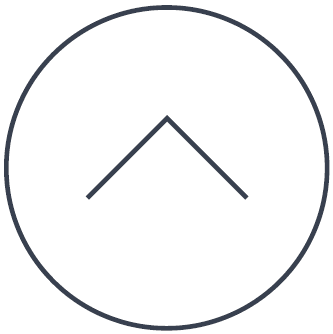Windows meldet möglicherweise manchmal, dass es Ihnen nicht erlaubt ist, auf Administratorebene zu arbeiten, wenn Sie versuchen, ein Programm auszuführen.
Sie können dieses Problem wie folgt lösen:
– Öffnen Sie Spybot, indem Sie mit der rechten Maustaste auf das Spybot-Symbol und anschließend auf „Als Administrator ausführen“ klicken.
Dies gilt für die folgenden Windows-Versionen:
– Windows Vista
– Windows 7
– Windows 8 / 8.1
– Windows 10
Legacy Information
This page shows content from our old website. It might move in the near future. To get the most up to date information, please use the navigation menu at the top.