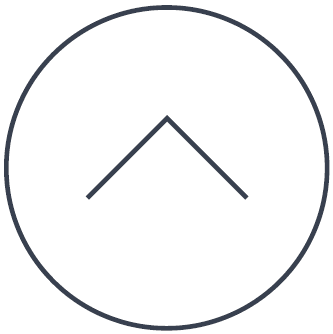What is the Notifications feature?
The Notifications feature allows you to configure Spybot to alert you when issues occur and you are not at your computer. For example, if malware is detected on your computer an email message could be sent to your email account or a text message could be sent to your mobile phone.
Scenarios
Some situations where the new Notifications feature would be useful:
- You do the technical support for your family and want to be able to react quickly when a family member has malware issues.
- You are the Administrator of your companies network and need to respond immediately to malware threats.
- You install Spybot on a friends computer and know he’ll call you anyway should issues arise.
- You leave your computer while a full system scan is running, but want to get informed right away when it’s finished.
Threats
Threats you can trigger notifications:
- When Live Protection stops malware
- When the File Scan detects malware
- When the System Scan detects malware
- When the Phone Scan detects malware
- When your signatures have been updated
Channels
Ways of getting notified:
- On your Android smartphone or tablet (e.g. using Pushover or Facebook Messenger)
- On your iPhone, iPod or iPad (e.g. using Boxcar, Pushover or Facebook Messenger)
- On your Blackberry, Windows or other mobile phone (e.g. using a SNPP-to-SMS gateway)
- On your Mac (e.g. using Growl)
- Using existing network technology (e.g. using HTTP, SNPP, Syslog, Windows Event Log or log files)
If you want to use Notifications, continue by reading about the Notifications Configuration.
Legacy Information
This page shows content from our old website. It might move in the near future. To get the most up to date information, please use the navigation menu at the top.