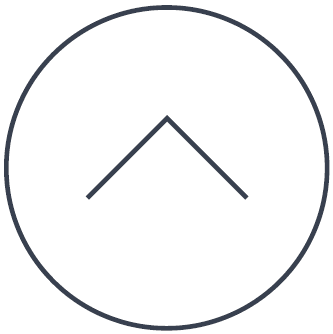Please download your missing files using the links provided below.
By default, these files should save to your downloads folder at:
C:\Users\[Your_Name]\Downloads
These files must then be copied to your Spybot program folder:
For Spybot 2 > C:\Program Files (x86)\Spybot – Search & Destroy 2
For Spybot 1.6 > C:\Program Files (x86)\Spybot – Search & Destroy
If you are using Windows XP or a 32-bit operating system, the Spybot program folder should be located at:
For Spybot 2 > C:\Program Files\Spybot – Search & Destroy 2
For Spybot 1.6 > C:\Program Files\Spybot – Search & Destroy
To uninstall Spybot, run the application “unins000(.exe)” when these files have been successfully copied to the Spybot program folder.
Legacy Information
This page shows content from our old website. It might move in the near future. To get the most up to date information, please use the navigation menu at the top.