KeePass is our long time favorite and recommendation for experienced users.
It’s easy to use as a password storage on a single computer. If you want to integrate it with your browser, you need to find and install a fitting browser plugin manually. The KeePass website will help you find such plugins.
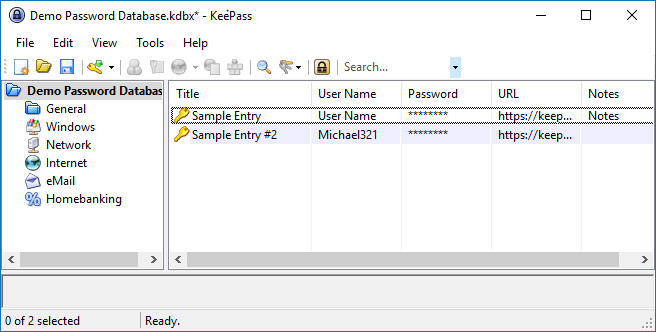
Storage
KeePass stores its password archive where you want. This means you are not forced to use the password managers cloud, like most services do. If you want to share it across devices, you can pick the cloud service of your choice.
Platforms
KeePass itself is a Windows application. There are many variants for other platforms listed on its website. We recommend MacPass for macOS users and MiniKeePass for iOS users.
Security
KeePass supports Advanced Encryption Standard (AES, Rijndael) and the Twofish algorithms, and SHA-256 for hashing master keys. It allows to set up archives that require multiple factors to unlock, including passwords, key files or Windows accounts.
