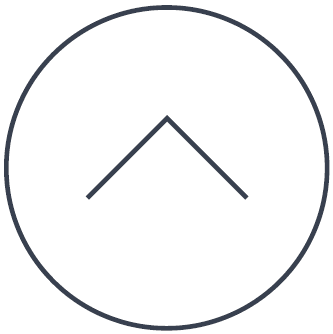Windows may sometimes tell you that Spybot does not have the correct permissions to your system, or that you need elevated permissions to do what you attempted.
You can solve this problem as follows:
- Open Spybot by right-clicking on the Spybot icon and choosing the option to “Run as administrator”.
- This will require you to be signed into your PC using an administrator account. Administrator accounts, by default, do not run programs as an administrator as this could allow malicious software to have administrator permissions on your PC.

Legacy Information
This page shows content from our old website. It might move in the near future. To get the most up to date information, please use the navigation menu at the top.